Are you tired of dropped calls, slow internet, and unreliable cell reception? If so, you've come to the right place. The key to improving your cell signal lies in finding the nearest cell tower location. In this article, we'll dive deep into the importance of cell tower locations, who benefits the most from this knowledge, and provide a comprehensive guide on how to find the best cell tower to boost your signal.
Understanding Cell Towers
What is a Cell Tower and How Does It Work?
Cell towers, also known as cell phone towers or cellular towers, are tall structures that transmit and receive radio signals. These towers facilitate wireless communication between mobile devices and the network. Mobile phones connect to the nearest cell tower to send and receive voice, text messages, and data.
When you make a call or send a text, your mobile device communicates with a nearby cell tower, which then transmits your signal to the intended recipient. As you move, your device seamlessly switches from one tower to another, ensuring that you maintain a strong and stable connection. If you're struggling with poor reception, finding the nearest cell tower can help improve your signal strength.
Understanding the location of cell towers is essential for those looking to install signal boosters for your home, vehicle signal boosters, or signal boosters for your business. A better understanding of cell towers and their locations can help you make informed decisions when choosing the best signal booster solution.
Types of Cell Towers
4G Towers

4G (fourth generation) cell towers provide faster data speeds and improved voice quality compared to their 3G predecessors. These towers use advanced technology to support high-speed internet, video streaming, and other data-intensive applications on smartphones and other devices. Most 4G cell towers are equipped with LTE (Long-Term Evolution) technology, which is the standard for high-speed wireless communication. You can find 4G LTE signal boosters to improve your 4G reception at home, in your vehicle, or at your business.
5G Towers

5G (fifth generation) cell towers represent the latest advancement in wireless communication technology. They offer faster data speeds, lower latency, and increased capacity compared to 4G towers. 5G tower locations are usually found in urban areas and high-density population centers, as they can handle more simultaneous connections. As 5G technology continues to roll out, more and more users are looking for 5G signal boosters to take advantage of the improved network capabilities.
It's essential to know what does a 5G tower look like to identify them in your area. 5G towers are often smaller and more inconspicuous than traditional cell towers. They can be mounted on existing structures like lamp posts, traffic lights, or rooftops. Since 5G signals have a shorter range than 4G, 5G towers are placed more closely together, resulting in a denser network of smaller cells.
Macrocells, Microcells, and Picocells
Cell towers can be categorized into three main types based on their coverage area and capacity: macrocells, microcells, and picocells. Each type serves a different purpose and can be found in various environments.
Macrocells are the most common type of cell tower and provide the widest coverage area. They can cover several miles and serve thousands of users simultaneously. Macrocell towers are often found in rural areas, along highways, or in suburban neighborhoods to provide reliable coverage for residents and travelers.
Microcells are smaller than macrocells and have a more limited coverage area, typically up to two miles. They are used in urban areas where the demand for wireless communication is high, and the macrocell network may become congested. Microcells can be mounted on rooftops, streetlights, or other existing structures to provide additional capacity and improved signal quality.
Picocells are the smallest of the three and have a coverage area of only a few hundred feet. They are commonly found indoors, such as in shopping malls, airports, or office buildings, to provide targeted coverage in areas where the macrocell or microcell networks may not penetrate well. Picocells help ensure reliable connectivity in high-traffic locations with dense populations.
Tools for Finding Cell Towers
When you're trying to improve your cell signal, knowing the location of your nearest cell tower is crucial. There are several tools available to help you find cell towers near you, including cell tower maps, cell phone apps, websites, and the FCC cell tower map. In this section, we'll explore these tools and discuss how to use them to locate the nearest cell towers.
Cell Tower Maps
Cell tower maps are visual representations of cell tower locations. These maps make it easy to see where cell towers are located in relation to your current position. One popular resource is CellMapper, an interactive map that displays cell towers worldwide. You can filter the results by carrier, such as Verizon cell tower or AT&T tower map, to find the towers that are most relevant to your needs.
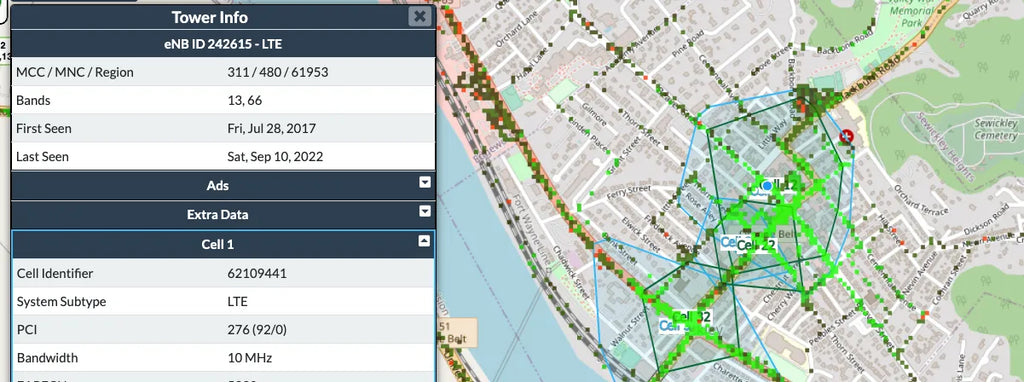
CellMapper is a challenging website to use and it might not seem like it's working to begin with. You need to expand the menu in the top left corner and start inputting information to bring up data.
Here are some steps to get started with CellMapper:
- Expand the menu and click "Provider".
- Choose your carrier and the network that you want to find towers for. We recommend starting with 4G LTE, as there is much more data there, and then trying 5G afterward. Leave the Band option to "All Bands" unless you have a specific band you're targeting. Click the "X" button to close.
- Next, click "Search" and enter your address, then hit enter.
- Finally, click "Settings" and confirm that the "Display Towers" options are checked.
- It may take a few seconds for results to appear. Zoom out if you don't see anything initially. Click on a tower to see detailed information about it.
Another good website option is AntennaSearch. The interface is significantly easier to use than CellMapper, but the tradeoff is that it does not provide as much data either. This is a good starting point to get a general idea of what towers are around you, and then you can dive into a more detailed tower data provider for more information if needed.
Keep in mind that cell tower maps may not always be 100% accurate, as new towers are built and old ones are decommissioned. However, they can still provide a helpful starting point for locating nearby cell towers.
Cell Phone Apps
There are several cell phone apps available that can help you find cell towers near you. Here are some of our favorite options:
- OpenSignal (iOS / Android)
- weBoost (iOS / Android)
- CellMapper (Android)
- Network Cell Info Lite (Android)
- Cell Tower Locator (Android)
- Tower Collector (Android)
One popular option is OpenSignal, available for both iOS and Android. OpenSignal displays a cell tower map and provides information about your current signal strength, making it easy to determine if you're close to a tower. Other apps like Network Cell Info Lite and Cell Tower Locator (both Android-only) can also help you find nearby cell towers.
Some apps even allow you to contribute to their database by collecting data on cell tower locations. For example, Tower Collector (Android-only) lets users submit information on cell towers they encounter, helping to create a more accurate and up-to-date resource for others.
These apps are especially useful if you're looking for a specific carrier's cell tower and want to narrow it down to a Verizon tower map or an AT&T tower map.
Websites
In addition to cell tower maps and apps, there are several websites that can help you find cell tower locations. AntennaSearch is a popular website that provides information on cell towers and antennas in the United States. You can enter your address or coordinates, and the site will generate a list of nearby towers and antennas, along with their distance from your location. It also provides details on the tower's height, owner, and registration number.
Another useful website is the FCC's Antenna Structure Registration (ASR) system, which allows you to search for registered towers and antennas in the United States. You can search by location, registration number, or owner name. For more information on wireless telecommunications, you can also visit the FCC's Wireless Telecommunications Bureau (WTB) website.
Keep in mind that these websites may not provide real-time information on cell tower locations, as new towers are built and old ones are decommissioned. However, they can still be valuable resources for locating nearby cell towers.
FCC Cell Tower Map
The FCC cell tower map is another tool that can help you find cell towers near you. The FCC maintains a database of registered antenna structures, including cellular towers, across the United States. You can access this information through the FCC's Antenna Structure Registration (ASR) system or by using specialized websites and apps that rely on the FCC's data.

The best way to use this system is actually to enter as little information as possible. If you're too specific, then the system won't show you any results, so it's better to enter the bare minimum and then refine down from there.
Here is the best way to get started with the ASR search:
- We recommend using the "Search by Tower Location" section on the ASR page, and then choosing the "Location of Structure" option.
- Enter the city and state of the area that you're searching for a cell tower in. You could also enter the State and then County (and omit city) if you need a larger search area. Then click submit.
- The results will populate in a list format. Click the "Map Result(s)" at the top to load a map with all of the cell towers plotted out.
While the FCC cell tower map is a valuable resource, it's important to remember that it only includes registered antenna structures. Some cell towers may not be registered, and newer towers may not appear in the database immediately. Nonetheless, the FCC cell tower map can provide a helpful starting point for locating nearby cell towers and improving your cell signal.
How to Use Cell Tower Maps
Learning how to use cell tower maps can significantly improve your cell signal and help you get the most out of your cell phone service. In this section, we'll cover:
- Identifying Tower Locations
- Filtering by Provider
- Coverage Maps and Signal Strength
Identifying Tower Locations
One of the first steps in improving your cell signal is to identify the locations of nearby cell towers. By knowing where your nearest cell towers are, you can position your 4G LTE signal boosters or 5G signal boosters for maximum effectiveness. To find your nearest cell tower locations, you can use websites like AntennaSearch or the FCC's Antenna Structure Registration (ASR) system. Additionally, you can use cell tower map apps like Cell Tower Locator (Android) and OpenSignal (iOS).
When using these resources, you'll typically see a map with markers representing nearby cell towers. Each marker will provide information on the tower's height, owner, and registration number. By identifying the towers closest to you, you can better understand your coverage and plan accordingly.
Filtering by Provider
Once you've identified nearby cell towers, it's essential to filter them by your specific provider. Different carriers, such as AT&T, Verizon, and T-Mobile, use different frequencies and network technologies, meaning not all towers will be compatible with your phone or signal booster.
Several websites and apps allow you to filter cell tower maps by provider. For instance, CellMapper lets you select your carrier from a dropdown menu, and it will display only the relevant cell towers. Similarly, OpenSignal provides a coverage map that displays the signal strength of different carriers in your area.
By filtering cell tower maps by your specific provider, you can better understand which towers are most relevant to you, allowing you to optimize your signal booster placement and maximize your cell reception.
Coverage Maps and Signal Strength
Understanding coverage maps and signal strength is crucial for getting the best cell reception possible. Coverage maps display the areas where a particular carrier provides service, while signal strength indicates how strong the cell signal is in a specific location.
Many cell tower map websites and apps also provide coverage maps and signal strength information. For example, OpenSignal offers detailed coverage maps that show the signal strength of different carriers in your area. Similarly, CellMapper provides a signal strength map that displays the estimated signal quality for various carriers.
When analyzing coverage maps and signal strength, keep in mind the following factors:
- Geographical features: Natural barriers like mountains, hills, and dense foliage can obstruct cell signals and reduce signal strength.
- Building materials: Certain materials, like metal, concrete, and low-E glass, can block or weaken cell signals inside buildings.
- Distance from the tower: The farther you are from a cell tower, the weaker your signal will be. As you move closer to a tower, signal strength should improve.
- Network congestion: During peak usage times, cell towers can become overloaded, leading to reduced signal strength and slower data speeds.
By understanding coverage maps and signal strength, you can make informed decisions about where to place your best cell phone signal boosters and improve your overall cell reception.
Finding Your Best Cell Tower
Assessing Signal Strength
Assessing signal strength is crucial to understanding how well you're connected to your nearest cell tower. To determine the strength of your connection, you can use various smartphone apps and tools. For example, OpenSignal and CellMapper are both excellent resources for locating nearby cell towers and evaluating signal strength. You can also use apps like Network Cell Info Lite (Android) or OpenSignal (iOS) to measure signal strength directly on your device.
As you assess your signal strength, pay attention to the dBm (decibel-milliwatts) value. This measurement represents the power ratio in decibels (dB) of the measured power referenced to one milliwatt (mW). A lower dBm value (e.g., -50 dBm) indicates a stronger signal, while a higher value (e.g., -110 dBm) represents a weaker signal. Generally, a dBm value of -85 dBm or lower is considered suitable for reliable voice calls and data usage.
Factors Affecting Signal
Several factors can impact your cell signal strength, including:
- Distance from Tower: The farther you are from a cell tower, the weaker your signal will be. As you move closer to a tower, signal strength should improve. Use tools like AntennaSearch and Ookla 5G Map to find nearby cell towers and determine their distance from your location.
- Obstructions: Natural and man-made obstacles, such as mountains, hills, trees, and building materials, can block or weaken cell signals. To counteract these obstructions, consider using a cell phone signal booster to enhance your signal strength.
- Weather Conditions: Adverse weather conditions, such as heavy rain, snow, or high winds, can interfere with cell signals. Severe weather can also damage cell towers, leading to reduced signal strength and coverage.
Signal Boosters
If you're struggling with poor signal strength, a cell phone signal booster can help improve your connection. These devices work by amplifying weak cell signals, providing you with better voice call quality and faster data speeds. Signal boosters are available for various environments, including:
- Home Signal Boosters: Improve signal strength within your home using devices like the SureCall Flare or weBoost Home MultiRoom. These boosters are designed to enhance signals for multiple carriers and support both 4G LTE and 5G connections.
- Vehicle Signal Boosters: Stay connected while on the road with vehicle signal boosters like the weBoost Drive Reach or SureCall Fusion2Go Max. These devices are designed for cars, SUVs, pickup trucks, RVs, and even boats. With a vehicle signal booster, you can enjoy better signal strength and fewer dropped calls during your travels.
- Office Signal Boosters: Enhance signal strength in your office or commercial space with devices like the weBoost Office 100 or SureCall Fusion5X. These boosters are designed to accommodate larger areas and multiple users, ensuring everyone in your office stays connected.
When selecting a signal booster, it's essential to choose a device compatible with your specific carrier, such as AT&T, Verizon, or T-Mobile. You'll also want to consider the size of the area you need to cover, as well as the type of environment (home, vehicle, or office).
For more information on choosing the right signal booster for your needs, check out our guides on boosting cell phone signal in rural areas, choosing the best signal booster for your home, and installing your own cell phone signal booster at home.
Troubleshooting Poor Cell Signal
When you're struggling with poor cell signal, there are a few steps you can take to improve your connection. In this section, we will discuss performing a signal test, switching network providers, and updating your phone.
Perform a Signal Test
Before diving into solutions, it's important to understand the root cause of your poor cell signal. To do this, you can perform a signal test using various tools and apps. The following are some popular options:
- OpenSignal (iOS / Android)
- CellMapper
- Network Cell Info Lite (Android)
- Cell Tower Locator (Android)
- Tower Collector (Android)
These tools can help you locate the nearest cell tower and provide information about its signal strength. If you find that you are indeed far from a tower, consider using a signal booster for your home or a vehicle signal booster to improve your connection.
Switching Network Providers
If you've performed a signal test and discovered that your current network provider's coverage is weak in your area, it might be time to consider switching providers. Research AT&T, Verizon, and T-Mobile to determine which offers the best coverage and signal strength in your location.
Before committing to a new provider, check their cell tower map and explore user reviews to ensure they offer reliable service. Additionally, inquire about any offers or promotions that could make the switch more financially feasible.
Updating Your Phone
Outdated phones may struggle to maintain a strong signal due to older hardware and software. To improve your signal strength, consider updating your phone to a newer model that supports modern network technologies like 5G.
When updating your phone, research the latest devices and their compatibility with 5G signal boosters and 4G LTE signal boosters. Newer phones often have better antennas and support for newer network bands, which can lead to improved signal strength and faster data speeds. Additionally, ensure that your phone's software is up-to-date, as updates can sometimes include optimizations for connectivity and signal strength.
It's also worth noting that certain phone models may perform better with specific network providers. For example, some AT&T signal boosters might be more compatible with certain phone models than Verizon signal boosters. Make sure to do your research before making a decision.
In conclusion, poor cell signal can be a frustrating issue, but there are several troubleshooting steps you can take to improve your connection. Start by performing a signal test to pinpoint the problem, and then consider switching network providers or updating your phone if necessary. With the right tools and information, you can find the best solution for your specific situation and enjoy a stronger, more reliable cell signal.
Maximizing Your Cell Signal
Now that you know how to find your nearest cell tower locations, let's discuss how you can improve your cell signal by maximizing it. There are several methods you can employ to do this, such as:
Positioning Your Device
When it comes to cell signal strength, the way you position your device can have a significant impact. Keep in mind the following tips:
- Hold your phone upright, as the antennas are usually positioned for vertical use.
- Avoid blocking the antenna by not gripping your phone too tightly or covering it with your hand.
- Move closer to a window or go outside if you're in a building with thick walls or metal structures that could interfere with the signal.
Using Wi-Fi Calling
If you have a weak cell signal, Wi-Fi calling can be a lifesaver. This feature allows you to make and receive calls and texts over a Wi-Fi network instead of a cellular network. To use Wi-Fi calling, follow these steps:
- Ensure that your phone is connected to a Wi-Fi network.
- Check if your carrier supports Wi-Fi calling. Major carriers like AT&T, Verizon, and T-Mobile typically offer this service.
- Enable Wi-Fi calling in your phone's settings. The process might vary slightly depending on your device, but it is generally found under the "Phone" or "Wireless & Networks" settings.
External Antennas and Repeaters
External antennas and signal repeaters can significantly improve your cell signal by capturing and amplifying it. There are several options available, such as:
- Vehicle signal boosters - Ideal for cars, semi-trucks, RVs, boats, and more.
- Signal boosters for your home - Perfect for improving signal strength in your house or apartment.
- Signal boosters for your business - Designed to enhance cell coverage in commercial spaces, such as offices and warehouses.
When choosing a signal booster, consider factors like the type of building or vehicle, the size of the area that needs coverage, and the specific carrier you use. Some popular options include the Cel-Fi GO X, SureCall Flare, and weBoost Drive Reach. To learn more about selecting the right booster for your needs, check out the best cell phone signal boosters guide and the guide on choosing the best cell phone signal booster for your home.
Remember that the key to maximizing your cell signal is understanding the location of the nearest cell tower and taking advantage of available tools and technologies to enhance your signal. By following the advice in this section, you'll be on your way to enjoying improved cell reception and a better overall mobile experience.
Conclusion
In this article, we discussed various methods to locate your nearest cell tower and why it's essential for improving your cell signal. We covered how to use cell tower maps provided by carriers like Verizon, AT&T, and T-Mobile, and third-party tools like OpenSignal, CellMapper, AntennaSearch, and the FCC's Antenna Structure Registration system. We also touched on the importance of understanding the different types of cell towers, such as 5G tower locations and Verizon cell towers, and how to identify them.
Furthermore, we went over some tips for boosting your cell signal, such as using Wi-Fi calling, enabling and disabling airplane mode, updating your phone's software, and keeping your battery charged. We also provided additional resources to help you make the most of your cell service.
Now that you know how to find your nearest cell tower, we encourage you to use this knowledge to improve your cell signal. Remember, a reliable cell signal is crucial for staying connected to loved ones, work, and emergency services. Locating your closest cellular tower can help you determine the best spot to make calls, use data, or install a signal booster in your home or office.
If you're considering purchasing a cell signal booster, check out UberSignal for a wide range of options, including 4G LTE signal boosters and 5G signal boosters. You can also find signal boosters specifically designed for semi-trucks, boats, and RVs.
So, don't wait any longer – use the information and resources provided in this article to find your nearest cell tower and start enjoying better cell signal today. And if you're still having trouble or want more advice, don't hesitate to explore UberSignal's blog for additional tips and guides on cell signal improvement.
Frequently Asked Questions (FAQ)
What Does a 5G Tower Look Like?
A 5G tower may look similar to a traditional cell tower, but there are some key differences. First, 5G towers tend to have a higher density of antennas, since the technology relies on shorter-range, higher-frequency signals. Second, 5G antennas are usually smaller and more compact, allowing them to be more easily integrated into existing structures or mounted on rooftops, utility poles, and streetlights.
There are also smaller 5G nodes called "small cells" that are installed on streetlights or utility poles to provide coverage in high-traffic areas. These small cells are more inconspicuous than traditional towers, and their appearance can vary depending on the location and the carrier deploying the equipment.
It's important to remember that 5G technology is still evolving, so the appearance of 5G towers may change over time as the technology continues to develop. To stay up-to-date with 5G signal boosters and related technology, check out our blog for the latest information.
How Can I Improve My Cell Signal at Home?
Improving your cell signal at home can be achieved by following these steps:
- Find the nearest cell tower using tools like CellMapper, AntennaSearch, or carrier-specific maps like the Verizon tower map.
- Move closer to a window or an outer wall to minimize interference from building materials and maximize your connection to the nearest cell tower.
- Use Wi-Fi calling if your carrier supports it, to make calls and send texts over your home Wi-Fi network.
- Install a cell phone signal booster like the Cel-Fi GO X or SureCall Flare to amplify the existing signal and improve your connection. Check out our best cell phone signal boosters guide for help choosing the right booster for your needs.
For more tips on improving your cell signal at home, you can also read our articles on How To Choose The Best Cell Phone Signal Booster For Your Home and How To Install Your Own Cell Phone Signal Booster At Home.
How Do I Know Which Cell Tower My Phone is Connected To?
There are several methods you can use to determine which cell tower your phone is connected to:
- Use an app: Download a cell tower finding app like OpenSignal (iOS), OpenSignal (Android), Network Cell Info Lite (Android), or Cell Tower Locator (Android). These apps provide information about nearby cell towers, including the one your phone is connected to.
- Check your phone's settings: Some smartphones display information about the connected cell tower in the settings menu. Look for "Network" or "About Phone" options to find this information.
- Use Field Test Mode: Most smartphones have a hidden "Field Test Mode" that provides technical information about your phone's connection, including the connected cell tower. The process to access Field Test Mode varies depending on your phone's make and model. Search online for instructions specific to your device.
Once you've identified the cell tower your phone is connected to, you can use tools like CellMapper or AntennaSearch to find its location and learn more about its coverage area.
Can I Request a New Cell Tower in My Area?
Requesting a new cell tower in your area can be challenging, as the decision to build a new tower is typically made by the carrier based on factors such as population density, terrain, and existing coverage. However, there are some steps you can take to bring attention to the issue:
- Contact your carrier: Reach out to your carrier's customer service and report your concerns about poor coverage in your area. This helps the carrier identify areas where there may be a need for improved service.
- Start a petition: Gather support from your neighbors and other community members by starting a petition to request better cell service. Presenting a united front may encourage the carrier to take action.
- Contact local government: Get in touch with your local government officials or attend town meetings to raise awareness of the issue. They may be able to advocate on your behalf or provide more information about potential solutions.
- Research alternative carriers: If your current carrier is unwilling or unable to improve service in your area, consider switching to another carrier with better coverage. Use tools like OpenSignal and CellMapper to compare coverage maps and find a carrier that better suits your needs.
Keep in mind that even if a new cell tower is approved, it can take months or even years for it to be constructed and become operational.
How Do I Find a Cell Tower on My Property?
If you suspect there may be a cell tower on your property, there are several ways to locate it:
- Physically inspect your property: Walk around your property and look for any structures that resemble cell towers. Keep in mind that some cell towers are disguised as trees, flagpoles, or other structures.
- Use online tools: Websites like AntennaSearch and CellMapper allow you to search for registered cell towers and antennas near your address. These tools can help you determine if there is a cell tower on your property or nearby.
- Check property records: Review your property records and any easements or rights-of-way that may grant a carrier access to install a cell tower on your land. This information may be available through your local government's land records office or online.
If you confirm the presence of a cell tower on your property, you may be entitled to compensation or other benefits from the carrier. Consult with an attorney or real estate professional to discuss your options and protect your rights.
Additional Resources
For more information about cell towers, cell signal, and signal boosters, check out these helpful articles from UberSignal:
- 5 Tips To Boost Cell Phone Signal In Rural Areas
- How To Choose The Best Cell Phone Signal Booster For Your Home
- How To Install Your Own Cell Phone Signal Booster At Home
- How To Boost Your Cell Phone Signal In A Metal Building
- 5 Myths About Cell Phone Signal Boosters Busted
Remember that improving your cell signal might require a combination of solutions, including using signal boosters, adjusting your phone's settings, and even contacting your carrier to request better coverage. With some effort and the right resources, you can enjoy a stronger, more reliable cell signal.
